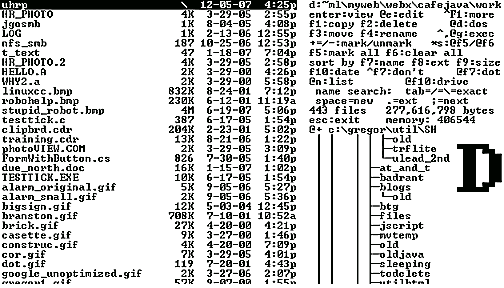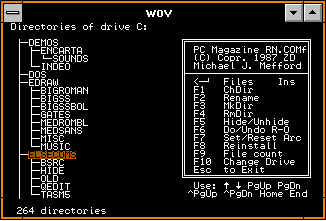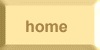Why
Your Beautiful New LCD TV Won’t Work Why
Your Beautiful New LCD TV Won’t Work
Because it won’t show those letter-boxed movies on cable and/or from
your DVD correctly. At least if it’s like the Viewsonic we
bought and
returned this weekend (well, last weekend in 2008; see below
for dismal updates).
Irritated
Spiteful Discussion
We’d been imagining in our jejune innocence
that
when
we got a new LCD TV, the ridiculously-enormous wide screen gadget would
display beautiful full-screen renditions of those letterboxed movies on
cable and DVD we’ve been generally-avoiding for the last five years
or
more. ... But no:
-
The LCD TV you’re going to buy is
probably
designed to show high definition format shows, the wonderful
incredibly-detailed new television/movie format that neither you nor I
could
identify at more than 3’ if they paid us all the gold of Croesus?
... That’s mostly
called
“HDMI TV” these days?
... The
format
that all
the monitors at MicroCenter were set to, displaying a sports network
program broadcast with sports-network-logo vertical borders left and
right in HD, because the original show isn’t
high def? ... Yes, that format. ... And perhaps, if you pay the cable
company for the new format, and you buy a new DVD player and all-new
DVDs at extortionate prices — except of course any old favorites
they
didn’t bother re-issuing — well, then maybe you can see them
full
screen
(assuming the HDMI
copy-protection works
for the DVDs).
... But probably nothing you already have on cable/DVD will fill the
screen.
-
Digital
TVs are so incredibly advanced over those old boring
ridiculously-cheaper
CRTs that,
unlike the O.B.R.C CRT sets, the
resolution cannot
be arbitrarily adjusted: it’s difficult
to get
a good “zoom” without offensive “pixelation” effects
— blobby ugly
misshapen sickly pixels, with which many of us are familiar by now from
various triumphs of computer science, particularly in laptops. ... And
then again, if your old stuff looks awful, maybe you’ll pay more
extra
buck$ to get more new HD DVDs!...
-
 Consequently,
all those idiotically letterboxed for-all-these-years movies
you’d
been expecting to see full screen will look like the picture over
there: a small image in the middle of the screen, with a black border
around it! ... On
our Viewsonic set, the border was considerably larger. ... And
of course, those black borders don’t “burn-in” to the
screen
like they
used-to, how could
they!?!? Consequently,
all those idiotically letterboxed for-all-these-years movies
you’d
been expecting to see full screen will look like the picture over
there: a small image in the middle of the screen, with a black border
around it! ... On
our Viewsonic set, the border was considerably larger. ... And
of course, those black borders don’t “burn-in” to the
screen
like they
used-to, how could
they!?!?
I
stole the beautiful illustration from CNET where there was
a helpful
discussion — although typically webishly
overoptimistic, since CNET like everybody
else wants to sell this junk so they can get precious advertising —
but
the article’s disappeared since then, presumably since everybody’s
got an
LCD TV now and they love them love them and that’s why TV and movies
are doing so wonderfully! ... But in those antediluvian days CNET
imagined you might use a “zoom” control to fix letterboxing,
so you’d
get a slightly blurry image — that is, not
at the
beautiful high definition
resolution
— that nevertheless correctly
fills the
screen. ... And maybe the set you
buy will
be able to do that! Ours
wasn’t.
The Crux: Aspect
Ratio is Not Enough
Actually, to
summarize this stupid and annoying problem, the letterboxed movies on
cable/DVD we’ve been squinting-at all these years are
in the correct aspect ratio mostly: their
vertical/horizontal proportions are correct
to fit on
the new giant wide screen
— if they were the
right size.
... But the cheap-s**t LCD TV technology is broken
and cannot show them
full screen.
... Presumably because of issue #2 above
and/or of course the old reliable naked
greed and
collusion.
...
So
aren’t you glad you waited all these years to get your new giant
wide
screen won’t-work with anything you used-to-watch LCD TV? ... I know
we
are; we’re extremely gratified to know we’ve been dodging
the bullet
all these years in complete ignorance! ... And we only went on this
amazing adventure when our ancient boring
cheap TV finally failed the smoke test a few mornings ago while
we were pretending to exercise in the basement watching Nancy Drew! ...
She was just
about to discover the secret door in her
basement and, puff!, away
it went; darkness and a bad smell. ... Little scorch marks on the
antique amplifier I use to make the sound audible over the exercise
machines....
 So we’ve reverted to an
ancient
Trinitron I was
using for the old computers.... (But see below.) So we’ve reverted to an
ancient
Trinitron I was
using for the old computers.... (But see below.)
Your
Mileage May Vary
Since
I am almost totally ignorant in this area — and proud of it! —
there might well be LCD TVs that’ll have the correct zoom control
to show
these
letterboxed movies correctly. The Viewsonic had a zoom menu item that
would show the movie too
big,
with cut-off corners and unnecessary blurriness. ... I
suspect clever software — aka $ — could produce a variable
zoom that’d
show anything kind-of acceptably, but I really have no idea:
whether clever software could
do that, and whether it does,
and if so, how much you’d have to pay
these shameless hustlers to get to watch your old movies....
Viewsonic
“Support”
During
our minor travails, we called the Viewsonic 800 number and talked to
what
I’m pretty sure was a rent-a-support person. It reminded me of the
days a
time ago, when I came across the generic
computer card manual:
vendors felt the cheap computer junk we used to buy should come with a
manual, but of course you’d have to get someone who could read/write
and think
to do that, so they took to just including a generic manual
that would cover any
board, no
matter what its function! So much
more
efficient....
I don’t really mean to dis Viewsonic;
it’s their funeral. ... But I’m pretty sure when a purchaser
calls-up
about “why don’t letterboxed movies display right?” they
are well aware
of the problem, and are just hoping you’re stupid-enough to bamboozle
with ridiculous delays and endless procedures into thinking somehow
you’re at fault. ... We weren’t. ... And I hasten to add that
since
then I’ve bought several Viewsonic LCD “HD” 1920x1080
monitors
for the
computer herd, and they’ve
all been very nice. But computers must and do adjust
their resolution for the screen....
The
Glorious History of Planned Obsolescence
And I have
wondered-about the LCD TVs. ... MicroCenter and Best Buy are filled to
the rafters with these
things, and yet I had a long time on the web finding anything about
this minor little aspect ratio/letterboxed difficulty — as the LOL
points-out, any little problem you have with an Ipod, for instance,
will be chittered-about endlessly on numerous forums. ... So the stores
are presumably filled with these things because they’re so
costly aka “high markup” — the store makes a lot
of money when they sell one
of them.
And they don’t sell old
CRT
TVs anymore. ... That, of course, wouldn’t be because CRT TVs are
ridiculously cheaper and have better color? ... Oh no no there would never
be industry-wide collusion to force a bogus new format on us just so
they could sell expensive high-markup new gadgets? ... No matter how
unsuccessfully? ... Or that even ConsumerReports
in their 12/08 issue featuring “LCD & plasma TVs”, which
mentioned nothing
about this obvious
problem, would be part of such a shameful and saddening conspiracy?
...
No I mustn’t believe that. ... Or that the
American automobile industry colluded for years on “planned
obsolescence” until a bunch of competitive Japanese cars showed-up
and,
with General Motors officially seeking protection these days — now
resolved via nationalization? ... No no that couldn’t happen....
Similarly,
it
couldn’t be possible that Microsoft and computer hardware manufacturers
have colluded for years on producing / adopting ever more powerful
versions of Windows which, mysteriously, will never run adequately on
the previous
generation of computer hardware? ... No no that couldn’t be.
...
Personally,
I am looking forward to the end of analog TV, due 2/17/09! ... But I
can’t
believe that’s just Congressional participation
in this pitiful format collusion. ... And indeed, for most of
us who get TV over cable, it’ll probably just be the usual incompetent
snafus for a few months or years. ... But for some large portion of the
population, it’ll be the end of broadcast TV. ... Just another nail
in
the coffin; people will be ever less-inclined to make the traditional
distinction between the dreary “lower” network channels and
the vast
sea of dreary “cable” offerings, already a mushy difference
that only
geezers tend to notice. ... Not to mention the internet....
The
TV networks think there’re big bucks in new broadcast services they
can
sell after the digital switch. ... We shall see. ... But what channel
is Katy Couric on @ YouTube? (Actually @ 4/16 she serves as Yahoo!
Global
News Anchor.)
 Back
to the Future! Back
to the Future!
Then
in the fullness of a few weeks, I found a $40 (!) 32“ CRT TV at
our local ”Northern Thrift“ emporium of all things —
on
sale! 50% off
$80! — and now our world of basement television is complete! ...
Sharp
apparently manufactured this beautiful device (model 32NS350) around
the year 2000, and it looks great! ... Still letter-boxed stupid cable
movies DVDs etc., but (1.) cheap, (2.) fills more
of the screen, and (3.) black bars won’t
burn into the CRT that much. ... Of course, they don’t burn into
the
LCD/Plasma screens. ... No, of course not. ... I mean, I haven’t
seen
reports of flat screen burn-in for at least
a few minutes. ... Well I just googled ”flat screen burnin“
and
there
they are, still; somebody says it’s just plasmas that do that; but
then
someone
else says just the opposite. ... So, you
guess; ... I’m assuming they burn-in....
There’s a low-rent
audio-out on the Sharp which doesn’t emit signal unless
the main volume is up. ... But my cruddy noise-overcoming HI-FI
isn’t that great anyway, and I turn it up and get adequate volume
from
the HI-FI and good presence from the not-shoddy Sharp TV speakers;
maybe I’ll turn up the bass on the amplifier, and get four-channel
sound! ... And yes; the set was monstrously
heavy; I sustained a finger injury, when it bit me!...
I encountered many happy internet criminals selling an
“original remote control” for my giant set, which scurrilous
offering wasn’t
of course just
a
general-purpose programmable control that might work with your TV or
any TV or who knows? ... In any event, I had two
programmable controls in the basement which I managed to setup so
they’d
run
the thing. ... Also widely available on the internet were
“service manuals” for the set, which couldn’t have possibly
been three sheets of mimeographed paper rendered in a pdf —
and
why weren’t there “user” manuals? ... I’d guess
because
the pitiful suckers for these obvious scams want to fix
their broken
TVs. ... And I noted that the “driver” subscription guys apparently
have run out of gullible idiots for “Windows drivers” and are
joyously
promoting service manuals....
So I figure the Sharp’ll
last at least a few more years, through the digital changeover and the
seemingly-inevitable collapse of the flat screen market as more
purchasers figure-out you can’t watch anything but some stupid premium
HDMI — and
eventually the flat screens’ll
go for $39.95, which would
be much less annoying when they don’t display my movies right, and/or
burn-in black bars. ... Actually I’m not sure HDMI
will
render OK on these things; or at least I see occasional letter-boxing
and other aberrations in the stores, where they presumably have the
wherewithal to get the right program material — well except for the
ever-menacing stupidity syndrome....
—
The
Nancy Drew fan
Monday, December 22, 2008
P.S. Late news:
even today Tuesday, June 11, 2013
letter
boxing is
still an active menace; it never got fixed. The 27’’ super
Macintosh
monitors
for instance can’t,
apparently, show “regular” dumb cinemascope super-wide movies
without a
letterbox around them; and there are numerous other sightings. ... I
get the feeling the idiot-geek class considers the letter boxes a kind
of mark of superiority. But it seems the wonderful digital age will never have a screen
that can adjust
to the content you want to see on it as well as the obsolete discarded
super-bad boring CRT.
... But I must admit, the collapse of the giant flat screen market did
not occur on schedule. ... Then again, Best Buy is ramping-up to going
out of business, so maybe it did? I mean, a giant store is the obvious
place to buy a giant LCD, as opposed to the ephemeral if
otherwise-all-conquering amazon....
P.P.S.
Thu 2/20/14. Our 32’’ Sharp worked to the bitter end, when
we
left it
in the basement for the cleanout crew and moved on to a better world in
Florida,
where the seller there left us
a monstrous internal projection
TV which seemed
to solve the letter-boxing problem with typical
“sqush-o-vision”,
where
everything is shown mysteriously fat so the image fills the wide screen
no matter what. Which failing the modern LCDs still share as far as I
can bother to notice. Oh but wait, here’s a modern link
what claims at least some
TVs
today are better
than that; googling
for “lcd tv format button” will probably find more. ... And
in my
annoyance and despair I
missed ...
 Later
News: My
Beautiful Antique “Format” Button Later
News: My
Beautiful Antique “Format” Button
We moved to paradise
and our house
“came” with a 64’’! ~2005 rear-projection TV —
apparently
the seller
couldn’t give
it away, the screen being relatively dim and not viewable in bright
sunlight like the kleig-light-style LCD TVs. It's probably
CRT-based,
at least they used to be,
but anyway the remote control has a working
anti-squshovision “format” button, the existence
of
which I’ve entirely forgotten at least once (I subsequently outlined
it with gold marker to avoid that), but last night we could
watch my precious beloved colorized
Casablanca
and see Rick and Captain Renault wander off into the mists in the right aspect
ratio!
... Just nice gray bars on either side of the
screen as the Great Nullity intended, which will doubtless burn into
the tiny projection CRT if we do that a lot, which we
won't....
And
this
colorized Casablanca
is on
a DVDR
I
burned from a VHS colorized commercial tape and, as it turned-out,
would only play
adequately on
the Walmart/RCA “convert your old VHS collection”
DVD/VHS gadget I burned it on, which is so nice to know (but,
fortunately, untrue).
Although in
the RCA's defense, I suspect this was more true than not of any
of those stolen movies recorded onto DVDRs; actual
movies were stamped
in giant machines, like CDs, none of this phase-change heat 'n' cool
recordable nonsense. ... Apparently
I’ve archived
an unopened copy
of
the colorized
Casablanca
VHS tape, just so when
the DVD becomes unplayable I could use
the RCA gadget to make some more; presumably the original VHS was
deteriorating, as they do. ... No doubt the "archive" will itself turn
to mud 'n' dust in all likelihood in a little while....
Casablanca
is one of the few videos I can bear to watch; the
communist commercials are only a harmless tender amusement.
Although I did
at last realize the reason Rick’s American exile was so
“obscure” was because he
was
a commie,
which of course
the Nazi Strasser would’ve known all about, but the movie's projected
obscurity is a ridiculously-inappropriate
reflection
of the
social norms of Hollywood during the great patriotic
war....
Fascists
And
let us rant a bit about the fascist
pretentious supposed intellectuals who destroyed
the colorized versions of these popular films because their slimy
little
big-city provincial tyrant class prejudices knew
those dumb hicks didn't know any better and should be protected
from such unspeakable ugliness — and yet are perfectly content that
the
same films should be shown in relentless squashovsion everywhere
electronics are sold. ... 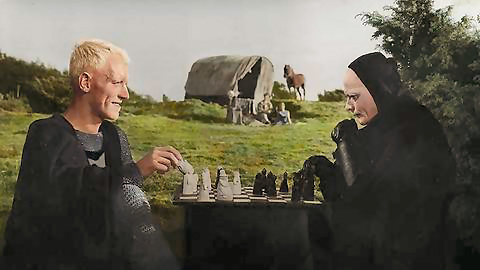 I
guess they really just wanted to keep their
masturbatory art house monopoly so only they
could savor their treasures, and outsiders need not apply; a lot like
the
ridiculous pipe organists.
... But I'm
still
waiting for the colorized Seventh Seal
— oops, at this moment Tue 6/25/24 10:09 pm I am watching a colorized
seventh seal on youtube! I
guess they really just wanted to keep their
masturbatory art house monopoly so only they
could savor their treasures, and outsiders need not apply; a lot like
the
ridiculous pipe organists.
... But I'm
still
waiting for the colorized Seventh Seal
— oops, at this moment Tue 6/25/24 10:09 pm I am watching a colorized
seventh seal on youtube!
Format?
Right.
... So googling reveals that apparently some
LCD TVs also
have a “format” button — our cheapo ~2008 unit
certainly
didn’t — but
that might be something to look for, although of course it’ll never
work as well as our newly-beloved antique, which you will pry from my
cold dead fingers, presumably with a forklift....
VLC,
Fallen Idol
VLC-2.2.1
(latest @ 11/15) won't play Casablanca,
nor will my beloved older
version.
It kind-of works a while, if I poke it a lot — pokes a little better
on
a newer machine — but it reliably hangs-up near the beginning,
when the rat Ugarte
is hiding the letters
of transit with Rick. The screen freezes, and the fast-forward won't,
nor the play play, and occasionally artifacts of time balloons are
strewn across the surface.
Casablanca Files
Work!
This is the Casablanca
I created with my RCA machine
which has, at last, retired
to the landfill, so I couldn't
play Casablanca on it, and I thought
it was
the only magical machine that could. ... So
I took the precious colorized Casablanca
DVD,
which I apparently recorded
on some kind of brand X DVD-R, and copied
its files
to a hard drive directory, which directory I then copied to numerous
other
places,
and numerous DVD+Rs. But VLC freezes-up at Ugarte,
DVD or directory....
But
Funai's OK!
I of course bought a replacement DVD player, a "Funai"
brand DVD/VHS
player @ amazon
(~$100; not
a DVDR recorder).
But I just assumed my carefully reproduced files on
my
DVD+Rs wouldn't play, since VLC spat so reliably at them, and my memory
of the past was that every
other DVD player was
similarly contemptuous.
So I was certain
it wouldn't work.
... But no;
the DVD+R played good
on the Funai DVD player. All the way
through. The sacred text is safe.
Cluelessness
And I am, as usual, without
clue. I mean, the Funai DVD player apparently has
error-recovery better
than the revered VLC's! How could
that be? ... But Casablanca
does not lie. ... And then again the "Arcsoft ShowBiz" brandx software
which came
with a $20 (amazon) video capture gadget — part of my
presumably-aborted strategery
to backup, yet again, the archived Casablanca
to DVDR — it
played Casablanca
better;
and
also the Sourceforge SMplayer
— I had to tell SMplayer it was a folder (with "Open / Disc / DVD
from folder"). All
of these approximately
randomly-selected players do it better than VLC. ... So sic
transit gloria VLC....
— the programmer
aesthete
4/16

|